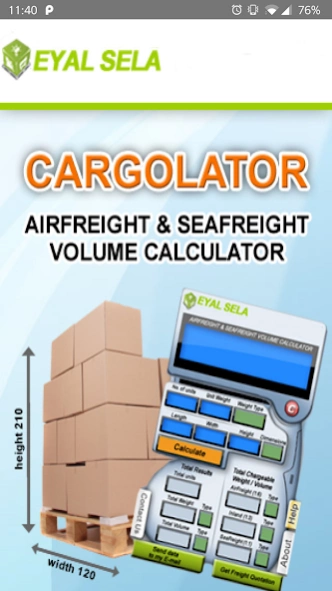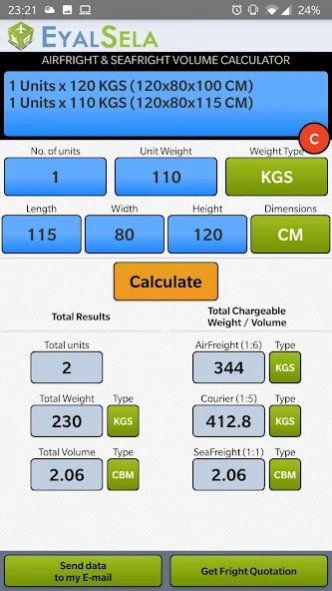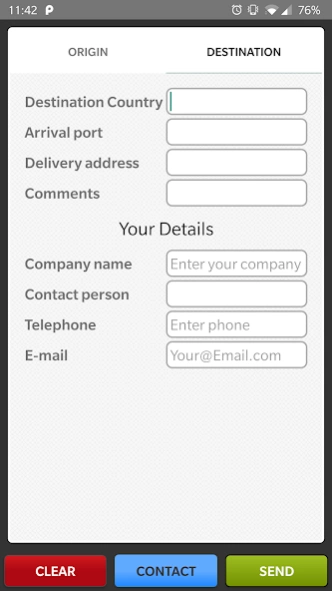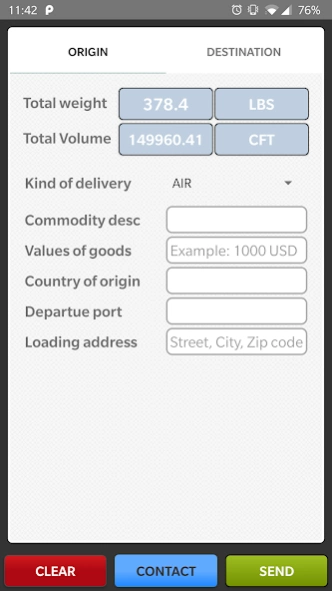CARGOLATOR 4.2.0
Free Version
Publisher Description
CARGOLATOR - CARGOLATOR - Airfreight & Sea freight volume Calculator
CARGOLATOR - Airfreight & Sea freight volume Calculator
The calculator application is for calculating the Volume and weight for international delivery charge in airfreight and sea freight shipments.
A unique and amazing calculator for anyone who is involved in international shipping airfreight & seafreight
The calculator provides the chargeable weight /Chargeable Volume according to the accepted cargo Charges Ratio (Weight: Volume) related to air transports, airfreight (1:6) and courier shipments (1:5) or partial cargos related to sea freight (1:1) LCL- less container loaded.
Note: Using air transportation, cargo's weight is charged by volume weight ratio 1:6, whichever is higher. For example: Shipment with Gross Weight load of 120 KG and volume of 1 Cubic Meter shall be charged by as weight of 166 KG and not 120 KG.
Unique options:
•Assembly packages - You can calculate the total sum weight/ Volume of different weights/ Sizes of packages for one shipment.
•Package dimensions can be enter in Meter, Centimeter, Millimeter, Inch, Feet and with decimal data.
•Package weight can enter in Kgs, Ton, Lbs and with decimal data.
•You can send all calculation to your e-mail. Include all shipment data to your email as dimensions, packages, weights.
•You can get freight quotation – After you calculate your shipment volume.
You can request freight quotation from Door to Door, by feeling a very friendly form.
Therefore, this useful application is indispensable and may save money to anyone who engaged in air transport, logistic, shipping, import and export, foreign trade, and with international shipping companies, freight forwarders companies.
About CARGOLATOR
CARGOLATOR is a free app for Android published in the Office Suites & Tools list of apps, part of Business.
The company that develops CARGOLATOR is Eyal Sela Int'l Logistics LTD. The latest version released by its developer is 4.2.0. This app was rated by 1 users of our site and has an average rating of 3.0.
To install CARGOLATOR on your Android device, just click the green Continue To App button above to start the installation process. The app is listed on our website since 2024-01-20 and was downloaded 60 times. We have already checked if the download link is safe, however for your own protection we recommend that you scan the downloaded app with your antivirus. Your antivirus may detect the CARGOLATOR as malware as malware if the download link to com.eyalsela.app.cargolator is broken.
How to install CARGOLATOR on your Android device:
- Click on the Continue To App button on our website. This will redirect you to Google Play.
- Once the CARGOLATOR is shown in the Google Play listing of your Android device, you can start its download and installation. Tap on the Install button located below the search bar and to the right of the app icon.
- A pop-up window with the permissions required by CARGOLATOR will be shown. Click on Accept to continue the process.
- CARGOLATOR will be downloaded onto your device, displaying a progress. Once the download completes, the installation will start and you'll get a notification after the installation is finished.